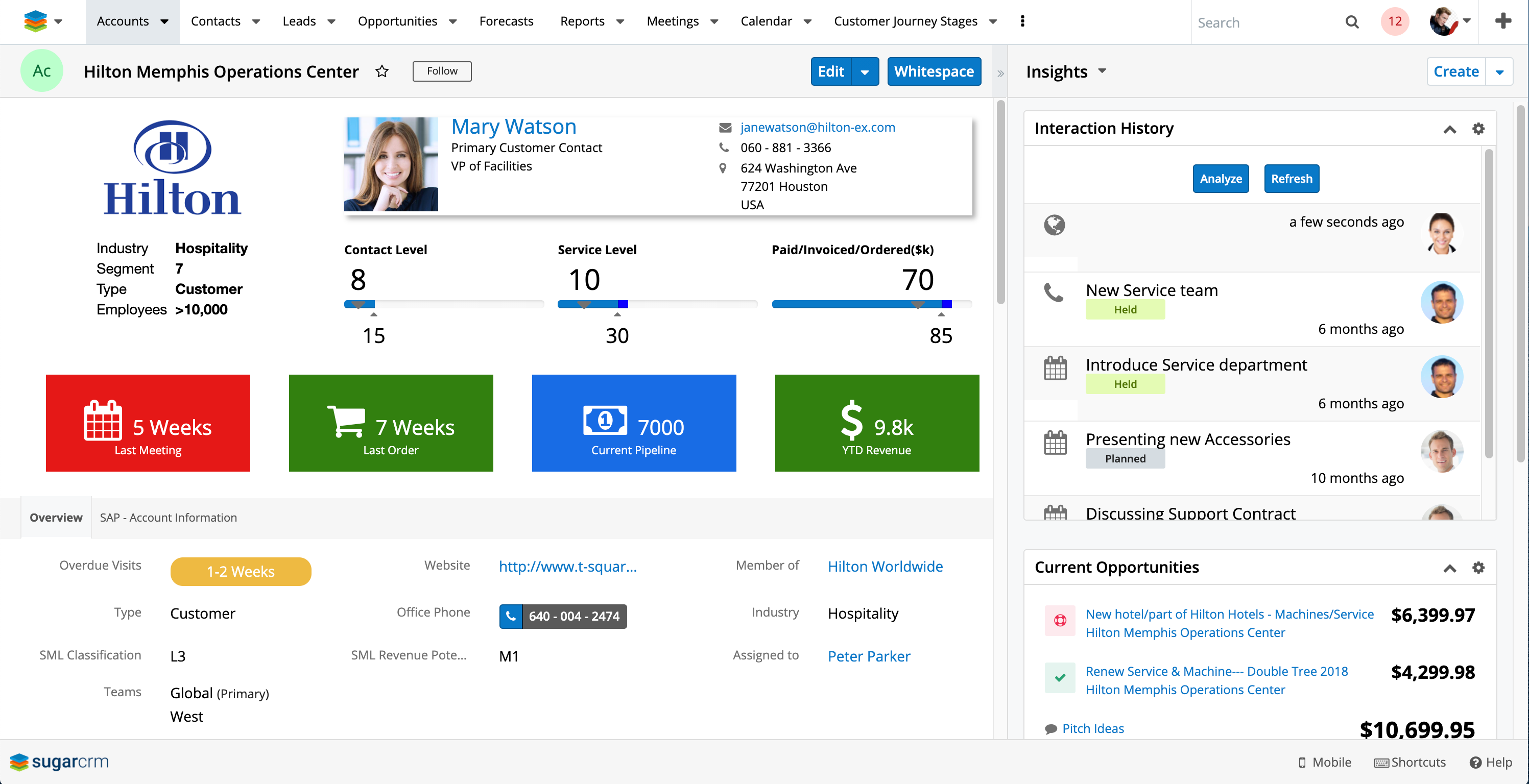Table of contents
- What is SugarCRM?
- Compatible operating systems
- Compatible browsers
- How to install SugarCRM
- Features of SugarCRM
- Benefits of SugarCRM
- Disadvantages of SugarCRM
- SugarCRM Reviews
- How the SugarCRM download works
- Alternatives to SugarCRM
- SugarCRM Prices
- Helpful articles on and with SugarCRM
What is SugarCRM?
SugarCRM is a CX platform that enables sales, marketing, and service teams to collaborate throughout the entire customer lifecycle. The platform consists of the following components: Sugar Market (marketing automation), Sugar Sell (sales) and Sugar Serve (Customer Experience).
Compatible operating systems
| Windows | Linux |
| ✅ available | ✅ available |
| macOS | iOS |
| ✅ available | ✅ available from iOS 14 |
| Android | |
| ✅ available from Android 11 |
Compatible browsers
You also have the option to use SugarCRM without installation in the browser. The following browsers are supported by SugarCRM from version 12.0.0:
- Google Chrome 100+
- Firefox 98+
- Microsoft Edge 108+
- Safari 15+
How to install SugarCRM
You can request a demo for SugarCRM on the SugarCRM website for Windows, macOS, and Linux. Then you can clarify everything else about the download with the SugarCRM support in direct exchange.
Features of SugarCRM
- Modern, robust, AI-driven cloud platform
- Successfully create and execute campaigns
- Address customers and leads individually
- Recognize and understand customer needs specifically
- Accelerate sales cycle and increase success rate
- Automate and optimize sales processes
- Customer interaction across all channels
- Automate and optimize service processes
- Data-driven customer understanding within Google Workspace and Office 365
- Predictive Forecasts
- Additional modules for extending Sugar functionality
- Seamless integrations
Benefits of SugarCRM
- Integration into existing systems (Outlook)
- Possibility of cross-departmental cooperation
- Individual, customizable evaluation as .xls
- Automation of difficult processes
- Personalized template tools and reports
- Possibility to add audio and video formats with image inpast to create a better and more visual overview
- Individual customization of the interface
- Versatile and speedy reporting
- Highly flexible with other systems through APIs (e.g., SAP)
Disadvantages of SugarCRM
- potential issues after updates (e.g. reduced operating speed)
- possible lack of flexibility in terms of administration style, templates and reporting
- Onboarding bumpy as the complex user interface can be initially difficult to understand
SugarCRM Reviews
The entire Review for “Decent CRM Software" can be found on OMR Reviews.
The entire Review for “Very extensive, but also complex CRM” can be found on OMR Reviews.
More user reviews for the tool can be found on the Product page of SugarCRM.
How the SugarCRM download works
To download the tool, you must request a demo of the tool on the Download page.
There you will be directly served the "Request Demo" button (see picture).
Alternatives to SugarCRM
If you are looking for anAlternative to SugarCRM and cannot decide among all the different CRM tools, taking a look at OMR Reviews can help. Here you will find a large selection of CRM Software and numerous user reviews based on which you can make a decision for a suitable software.
SugarCRM Prices
The pricing of SugarCRM is calculated individually according to the needs of each customer. The software offers three different models: market, sell and serve as well as an enterprise version. Pricing and a demo can be requested for each of these models.