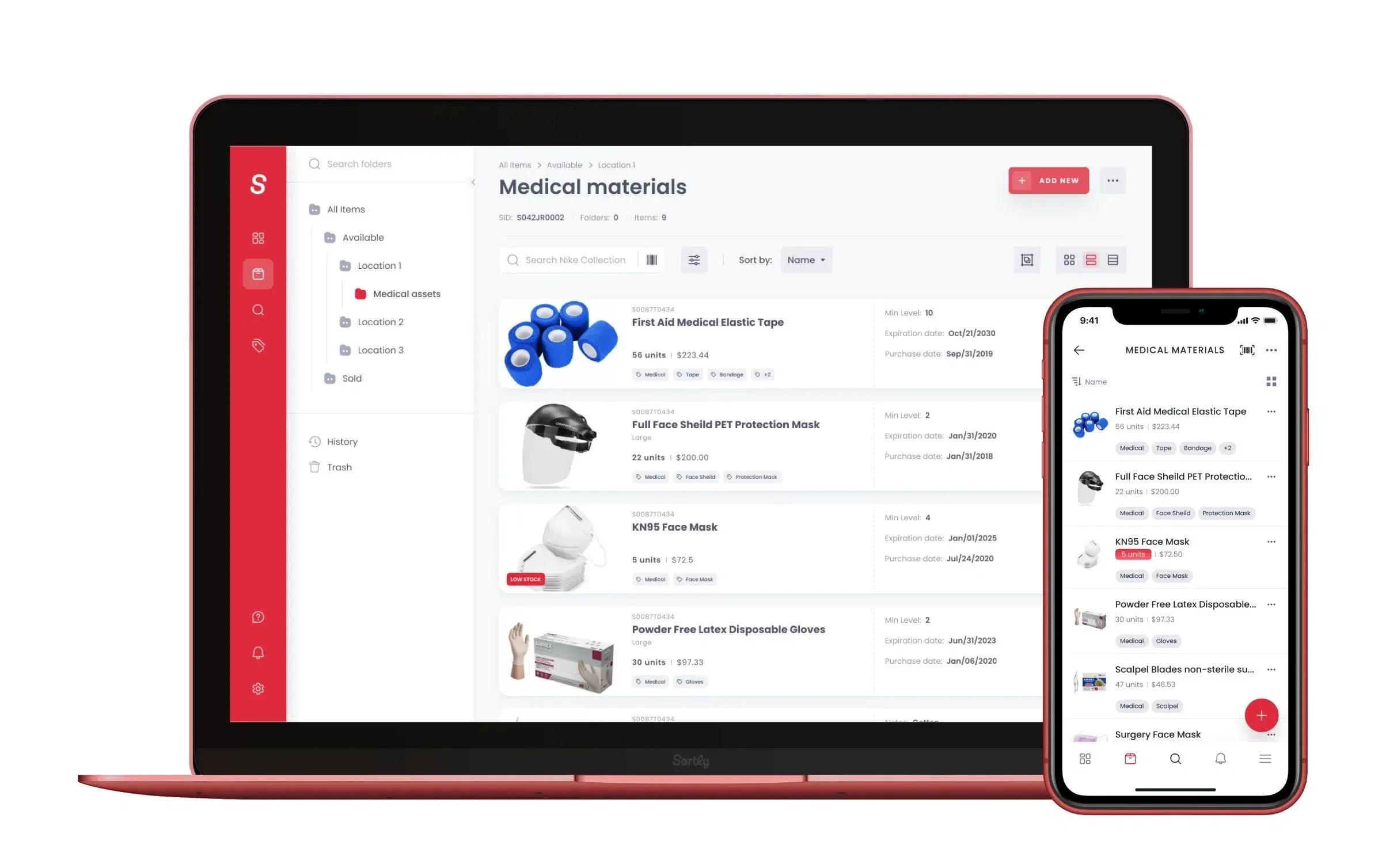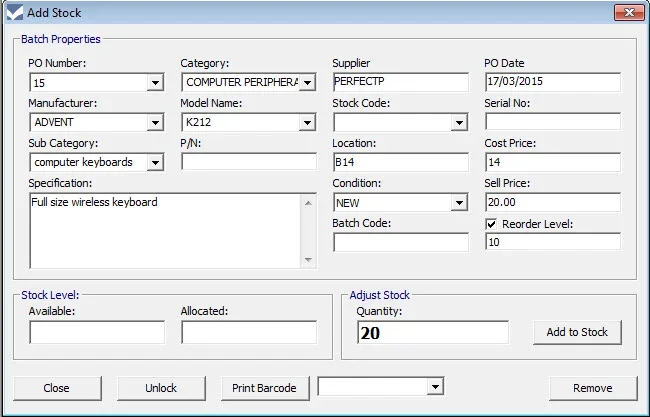These Are the 7 Best Free Inventory Softwares
Tim Fischer2/26/2024
In this article, we present to you the top 7 free inventory software.
Table of contents
- What distinguishes an inventory software?
- Free vs. paid inventory software
- Here are the 7 best free inventory softwares
- 1. Zoho Inventory
- 2. Odoo Inventory
- 3. Square
- 4. Sortly
- 5. Boxstorm
- 6. SalesBinder
- 7. RightControl
It often happens that company-owned inventory is difficult to find or even lost. This is usually due to insufficient documentation, which does not make it clear who last used the equipment and where. To avoid this, companies from all sectors rely on inventory programs. However, as small companies in particular have to keep an eye on their budget, we present the seven best cost-free inventory softwares in this article.
What distinguishes an inventory software?
"Do we actually still have ...?" or "Where is actually ...?" - questions that entrepreneurs in all industries should be familiar with. After all, every company has numerous devices that belong to the inventory. This starts with the work equipment and machines and ultimately ends with the tables, tools and company laptops. In addition, entrepreneurs are obliged to carry out an inventory at the end of the year.
The use of an inventory software that supports you in managing your company's inventory is therefore becoming a must. Such programs reduce search costs and material losses by providing companies with a detailed overview of their inventory. So you always know exactly about the quantity and location of certain devices and can track who last used them. Inventory softwares therefore improve both your organization and your documentation, which ultimately benefits the quality of the equipment and their functionality.
Free vs. paid inventory software
Inventory management strongly depends on the variety of products and the needs of a company. It is therefore not possible to answer generally whether free inventory software is also suitable for you. To simplify the decision, however, we have listed the advantages and disadvantages of free and paid inventory software for you:
Free Inventory Software
Advantages
- Available for free
- Contains basic features for inventory management
- Often already includes E-commerce integrations
Disadvantages
- Supports only a limited number of products, warehouses or users
- Restricted customer support
- Functions are not as comprehensive as with paid programs
- Software updates are often not included
Paid Inventory Software
Advantages
- Extended feature range for inventory management
- Unlimited customer support
- Customizing
- Software updates are available
Disadvantages
- One-time or recurring costs are incurred
- You may pay for features your company doesn't need
- Dependence on software developers for updating and maintenance
Even if the range of functions of freeware is usually limited - the features should be sufficient to help small companies and sole proprietors with the management of their stocks. For large companies that sell across multiple channels and manage a huge stock inventory, the paid versions are the better choice.
Here are the 7 best free inventory softwares
Based on verified user reviews and experiences and extensive research, we present the seven best inventory softwares:
1. Zoho Inventory
The first free inventory software on our list is Zoho Inventory. The tool features a variety of functions for managing your stocks, such as low stock alerts and integration into E-commerce platforms. In addition, you can print packing slips and create shipping labels from major logistics companies from your dashboard. Zoho Inventory is particularly suitable for small businesses and freelancers who process less than 50 orders per month.
Zoho Inventory Features
- Mobile app for iOS and Android devices
- Inventory management
- E-commerce integrations
- Serial number tracking
- Customer and supplier portals
- Automated workflows
- Real-time reports
- Invoicing
- Barcode scanning
Zoho Inventory Pricing
The free inventory program from Zoho offers only a limited number of monthly customer orders, shipping labels and shipment tracking. In addition, only one currency is supported and you can only manage one warehouse. To expand this range of functions, you must use the paid plans of the software: Standard, Professional, Premium, Elite or Ultimate. The Zoho Inventory Prices for these subscriptions start at €59 per month.
Zohoo Inventory Alternative
Not convinced? An overview of Zohoo Inventory Alternatives you can find at OMR-Reviews. Here you can compare various inventory management software (free and paid) and learn more about their features. The verified reviews from our users will help you find the right tool.
Please note: This ranking is based on the status as of February 26, 2024.
2. Odoo Inventory
Odoo Inventory combines the features of warehouse and inventory management in an open source inventory software. It has a barcode system that allows you to track product and warehouse movements. Likewise, you can set up reorder rules for each item in your warehouse. This prevents over and under stocks of products and maximizes the efficiency of your warehouse.
Odoo Inventory Features
- Barcode scanning
- 360-degree traceability
- Custom product routes
- Advanced reports
- Warehouse management
- Multiple currencies
- Real-time tracking
Odoo Inventory Pricing
The Odoo Inventory app is completely free and supports an unlimited number of users. However, if you need more modules (for CRM, Warehouse, HR, Finance, Operation or POS), Odoo offers two paid subscriptions: Standard and Custom. Both include all applications for your business operations, along with unlimited support, hosting, and maintenance. The Odoo Inventory Prices vary depending on the type of hosting and the number of companies to manage.
Odoo Inventory Alternative
Not convinced? An overview of Odoo Inventory Alternatives you can find at OMR-Reviews. Here you can compare various inventory management software (free and paid) and learn more about their features. The verified reviews from our users will help you find the right tool.
3. Square
Although Square is mainly known for its POS features, it also provides free inventory management features. These include low stock alerts, barcode scanning, and stock tracking. Like Zoho, Square also features a mobile app that allows you to scan items and take stock counts. The software is a must-have for retailers who sell both in-store and online and want to manage their inventory free of charge.
Square Features
- Product categories
- Low stock alerts
- Product modifier tracking, such as size and color
- Importing and managing products in bulk
- Mobile app for Android and iOS
- Barcode scanning
- Adding images, descriptions, and SKU numbers to each product
- Unlimited number of products, users, and transactions
Square Pricing
If you're only looking for basic inventory management features, then the free version of Square should suffice. For advanced features like smart inventory forecasts and automatic updates, you have the option to choose between two Square-for-Retail subscriptions: Plus and Premium. The Square Prices for these models vary depending on the amount of features included.
Square Alternative
Not convinced? An overview of Square Alternatives you can find at OMR-Reviews. Here you can compare various inventory management software (free and paid) and learn more about their features. The verified reviews from our users will help you find the right tool.
4. Sortly
Looking for a cloud-based inventory software? Then Sortly is the right choice. The free inventory program not only manages all your items, their quantities, prices, and conditions. It also features an integrated barcode and QR scanner app that even works offline. This means that you can record incoming and outgoing inventory even when you don't have internet access. The inventory tool then automatically syncs with the cloud as soon as you're online again. Thanks to offline capabilities combined with multi-location tracking, Sortly is ideally suited for mobile inventory management at multiple locations.
Sortly Features
- Barcode scanning
- Multi-location management
- Offline mode
- Mobile app for iOS and Android
- Stock surveillance
- Import and export of inventory reports
- Access the inventory software from anywhere
- Multiple currencies
- Attach up to eight photos per item
- Support: Help Center, tutorials and weekly introductory seminars
Sortly Pricing
The free inventory management software from Sortly already includes a barcode system. However, by upgrading to the paid subscriptions, you can create your own barcodes and use external scanners or handheld scanners. More details about the Sortly prices can be found at OMR-Reviews.
More information on the Sortly Pricesas well as user reviews in relation to price can be found on OMR Reviews.
Sortly Alternative
Not convinced? An overview of Sortly Alternatives you can find at OMR-Reviews. Here you can compare various inventory management software (free and paid) and learn more about their features. The verified reviews from our users will help you find the right tool.
5. Boxstorm
Boxstorm was developed by Fishbowl Inventory and offers a feature-rich and user-friendly software for inventory management. It allows you to track items based on details such as expiration dates and serial numbers. Likewise, you can also automate manual inventory processes such as adding products and changing inventory numbers. Furthermore, Boxstorm offers both a web version and a mobile app. So you can scan stocks with your cell phone and the device is automatically synchronized with the cloud database.
Boxstorm Functions
- Barcode scanning
- Adding up to five photos per product
- Tracking items based on up to five user-defined fields (expiration date, inventory, serial number, etc.)
- Automatic reorder
- Mobile app for Android and iOS
- Low stock alerts
- Moving items between different locations
- Cycle counting inventory
- Supplier management
- Stock prediction
Boxstorm Pricing
The free inventory program from Boxstorm contains all the functions of the paid version. However, it is limited to one location, 25 items and 100 transactions. If this isn't enough, you should upgrade to the Pro subscription, which costs $79 per month. You can find more about the Boxstorm prices at OMR-Reviews.
More information on the Boxstorm Pricingas well as user reviews in relation to price can be found on OMR Reviews.
Boxstorm Alternative
Not convinced? An overview of Boxstorm Alternatives you can find at OMR-Reviews. Here you can compare various inventory management software (free and paid) and learn more about their features. The verified reviews from our users will help you find the right tool.
6. SalesBinder
SalesBinder is a free inventory software that works in over 130 countries and supports a wide range of currencies. Although it does not allow integrations, it offers powerful features for capturing and tracking stocks. You can, for example, check your stock levels in real time and set up notifications when certain supplies are running low. Moreover, the SalesBinder dashboard shows you everything you need to know about a specific stock:
- who delivers it
- what the current sales price is
- the quantity you have in stock
- when it is due to arrive after the order
SalesBinder Functions
- Real-time stock tracking
- Barcode scanning
- Adding five photos per product
- Inventory and sales reports
- CRM
- Invoicing
- Custom fields
- Shipment tracking
- Mobile app for iOS devices
SalesBinder Pricing
The free inventory program from SalesBinder is only designed for one person and 100 records (products, accounts and orders). If this is not enough, the paid versions of the software are among the most economical on the market. The SalesBinder prices start at $9 per month, depending on the number of user accounts and integrations.
More information on the SalesBinder Pricingas well as user reviews in relation to price can be found on OMR Reviews.
SalesBinder Alternative
Not convinced? An overview of SalesBinder Alternatives you can find at OMR-Reviews. Here you can compare various inventory management software (free & paid) and learn more about their features. The verified reviews from our users will help you find the right tool.
7. RightControl
Closing our list is RightControl - a comprehensive inventory software specifically designed for small and mid-sized businesses. RightControl provides a cost-efficient and reliable platform for streamlining your inventory management. You can simply download the inventory freeware and use it immediately without registration.
RightControl Functions
- Barcode scanning
- Invoicing
- Product management
- Stock tracking
- CRM
- Return management
- Management of purchase and sales orders
RightControl Pricing
The free version of RightControl includes all the functionalities of the paid plans. The only downside is that the number of products is limited to 10. However, if you want to add more products, you need to upgrade to the paid subscriptions. More information about the RightControl prices can be found on OMR-Reviews.
More information on the RightControl Pricingas well as user reviews in relation to price can be found on OMR Reviews.
RightControl Alternative
Not convinced? An overview of RightControl Alternatives you can find at OMR-Reviews. Here you can compare various inventory management software (free & paid) and learn more about their features. The verified reviews from our users will help you find the right tool.
The above-mentioned tools are not suitable for your business requirements? Then you should visit OMR-Reviews to learn more about various inventory programs. Here you can compare software and select the right tool for your business based on verified reviews.

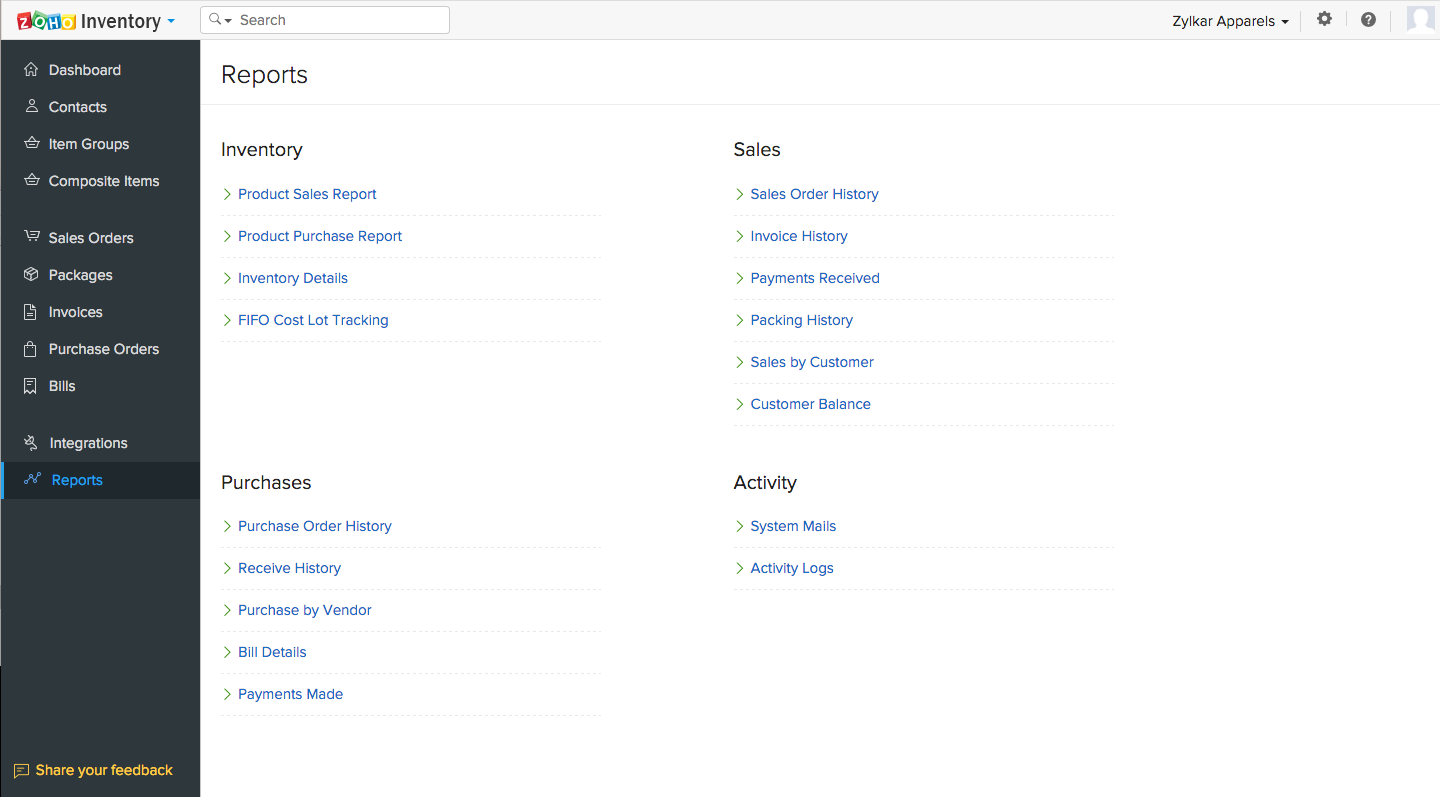
 Zoho Inventory
Zoho Inventory Square Point of Sale
Square Point of Sale Sortly
Sortly Boxstorm
Boxstorm SalesBinder
SalesBinder RightControl
RightControl