Table of contents
- What is the Google Ads Quality Factor (QF)? And where can you find it?
- What impact does the quality factor have on your own Google Ads campaign and how does the Google Ads Quality Factor influence the Google Ads costs?
- This is how you master the quality factor in Google Ads
- This is how you can increase the user experience with the landing page
- Conclusion on the quality factor of Google Ads
Whoever masters the quality factor in Google Ads often has a real competitive advantage and more of their advertising budget. In this article, we'll show you how to do it.
Let's be honest: Google Ads are rather expensive. Often, the monthly budget - depending on the campaign - must be in the four-digit range and thus, depending on the industry, a regular two-digit amount is just paid for users to click your site and immediately bounce back. The costs of an online marketing agency often come on top of this.
Especially for smaller companies, this is painful. But: There is a trick to make Google Ads not quite that expensive. And it's not that secret, just often underestimated: It's about the quality factor.
Google has achieved its supremacy not least by building and establishing a reputation as the best search engine. The mega-corporation is therefore keen to offer its users a good user experience. To ensure that advertisers pull in the same direction, it reduces the 'aid' to this goal by including it in the bid for the Google Ads placements.
Recommended Search Engine Advertising (SEA) Software
You can find recommended Search Engine Advertising Software on our software comparison platform OMR Reviews. There we have listed over 40 SEA tools that you can use to support tasks in the area of search advertising campaign management. So take a look and compare the software with the help of authentic and verified user reviews:
What is the Google Ads Quality Factor (QF)? And where can you find it?
The quality factor has probably crossed the path of every one of you who runs Google Ads. You'll find this in a very prominent position in the keyword view of your Ad account, denoted by a number between 1 and 10, where 10 is, of course, the best possible value.
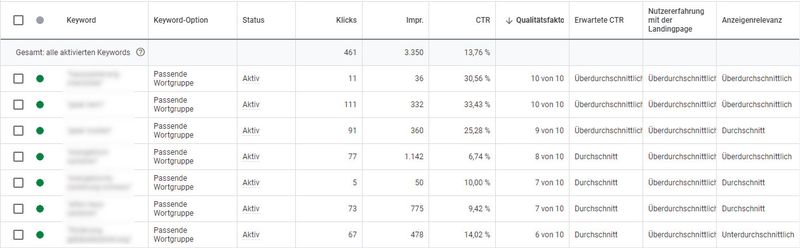
Keyword View
Who of you has checked how your quality factor is doing at this point, has probably also found the three factors from which the QF (we online marketers are just efficient people with a penchant for acronyms - which of course means the
Quality Factor) is composed. These are namely:
- The expected click-through rate (CTR)
- Ad relevance
- User experience with the landing page
But we'll go into detail about this later. First, we should look at how a good or bad quality factor affects your advertisements.
What impact does the quality factor have on your own Google Ads campaign and how does the Google Ads Quality Factor influence the Google Ads costs?
You can quickly recognize the simplest impact of the number if you have keywords in your campaign that have a bad QF. In case of doubt, this means that the ads on the keyword are not played out in the first place. If a keyword has a value of 1 to 3, you will usually see this even before looking into the corresponding column.
In this case, you would read in the "Status" column, in noticeably red letters, the following "
Rarely served (low quality factor)". If you have several such keywords in your campaign (especially if they are keywords with high search volume), it can quickly happen that the campaign perhaps receives only a fraction of the possible impressions.
But even with a quality factor of 4 you should not be satisfied. Ideally, you should even try to make your keywords have a quality factor of 8 to 10. Because this is where the previously mentioned influences on the CPC come into play:
Even though nowadays Google's automatic bid strategy is very often used in campaigns or a third party software like
Adspert or
ADFERENCE takes over the bid optimization, the various ad positions are still offered. The Google Ads Quality Factor is in this case a very direct part of the bid. Who gets the top ad position depends on who achieves the highest value when multiplying the CPC with the QF. Meaning: CPC x QF = bid

In our example, advertiser 4, although his maximum click price is well below 3.50 € of all other maximum click prices, would hold the top position in Google Ads. The advertiser with the highest maximum CPC - advertiser 3 - would only land in rank 3 on the top position and not at the top spot.
Examples like these show how much a high quality factor can influence the effective click prices of your campaign, cause better ad ranks and generally lead to better performance of your campaign. But for this, you need to know how you can influence the quality factor.
This is how you master the quality factor in Google Ads
Actually, it's quite clear how you can increase the quality factor. Namely, by optimizing the quality and relevance of your ads to the corresponding keywords. Whoever keeps this in the back of his mind has usually already taken the first big step.
We will now show you how to get the most out of your budget and how to improve the three factors of the QF (and thus the quality factor itself).
This is how you can increase ad relevance
In simple terms, the ad relevance quantifies how well your ads match the user's search intent. Of course, this means that your keyword should ideally also be found in the ad text.
So, if someone is advertising for a locksmith and uses keywords like "Broken Key" or "Stuck Front Door" in addition to the keyword "Locksmith", he should at least pick up somewhere in the ad text that help is provided in these cases.
By the way, this works fairly elegantly in headlines, and even a little bit simpler. If you make a text with curly braces to the placeholder keyword, Google will use the user's search query at that point in the delivery - at least if space permits. The prompt to enter the placeholder text should already appear with the typing of the first curly bracket.
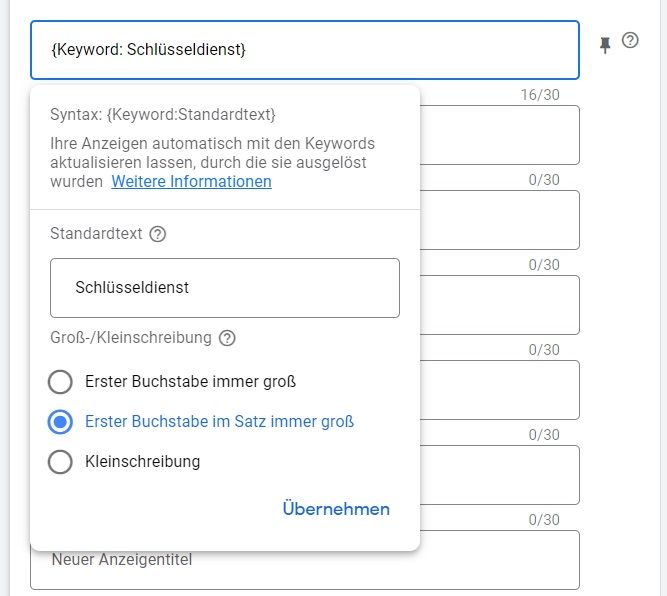
Increase ad relevance
It should also be noted that
the correct "Match-Type" is used. Google distinguishes between "Broad Match", "Phrase Match" and "Exact Match". So if you really only want to appear when searching for "Adidas Sneaker", you should rather use the match-type "Phrase Match" because with "Broad Match" you would also appear under "Puma Sneaker". If you only sell white shoes from the sporting goods manufacturer, the keyword [White Adidas Sneaker] would be best suited.
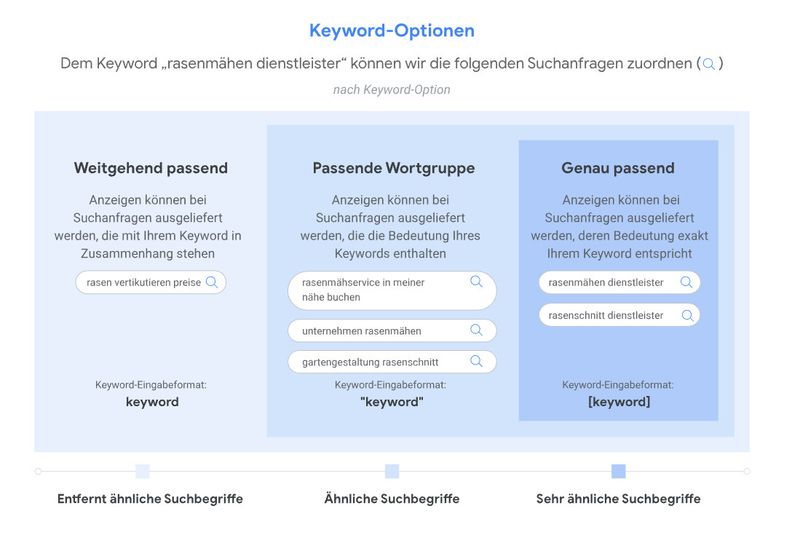
Conversely, you can also limit the delivery of Google Ads to the suitable search queries. For this, regular checking of the "Search Terms" tab could be worthwhile. You will find search queries that simply do not fit the advertised product or service at all. These can be entered in the menu item "Excluded Keywords" to prevent future delivery on search queries with this keyword.
Last but not least, there is a particularly effective way to keep ad relevance as high as possible: Ad Groups. Crafting an ad to be equally relevant to 100 different keywords is simply impossible. Therefore, the only option is usually to divide the keywords into different, thematically related ad groups and formulate specific ads for each ad group.
With these measures, you can improve the ad group:
- By capturing the keywords directly or by placeholder texts in your ad copy
- By using the correct match type for your keywords
- By excluding unsuitable terms for your campaign or ad group
- By creating several specific ad groups for a small number of keywords
This is how you can increase the expected click-through rate
Good news for those who now want to take a breather: You automatically improve the expected click-through rate with the ad relevance. This is an estimate based on historical values of how likely users are to click on your ad for this keyword. This obviously already improves when the ad is highly relevant.
There are still a few ways to further improve the expected click-through rate. The ad extensions are worthwhile for this. If there are several elements in an ad that users find appealing and could therefore click, this logically also increases the CTR. So use everything from the site link, call extension, and snippet extension that appears suitable for your campaign.
An A/B test between different ad texts can also be helpful to increase the expected CTR. Those who have the possibility to pause bad ads are already well ahead of the advertiser who has no idea how much "air" there is up or down.
The use of target groups - whether as an observation target group with bid adjustment or as a targeting target group - is also a possible lever to increase the expected click-through rate. If a cohort clicks below average, you ensure that they don't see the ad in the future.
You can therefore improve the expected click-through rate by...
- ...following the tips to increase ad relevance.
- ...using all suitable ad extensions.
- ...A/B testing multiple ad texts and pausing poorly clicked ads.
- ...using the target group settings to ensure that only click-strong user segments see your ads.
This is how you can increase the user experience with the landing page
Two factors done, only one left: the user experience with the landing page. This is the category that makes SEO professionals' hearts beat faster, because it is basically SEO in
Search Engine Advertising (SEA). The value of this category just describes whether the target page of the ad is useful, user-friendly, and relevant. Everything that would work if you optimized the site for the corresponding keyword for search engines has a positive effect here.
Your keywords should ideally be picked up on the site and there should be no digital decoy offer with which you lure your users with a keyword to a site where you sell something completely different. As with SEO, the text here should also be appropriate and prepared for the target group. Of course, only according to UX best practices, with clearly recognizable calls-to-action, enriched with multimedia, and appealingly packaged.
And also other factors that benefit the search engine optimization of your site come into play here. Google doesn't like long loading times and not mobile-optimized sites any more for Ads than for organic search. This also means that
SEO can help you in this case if you already use them.
Pay attention to the following points to improve the user experience of your landing page
- Make sure your destination site matches the keywords of your campaign
- The site ideally optimized for the (most important) keywords
- You follow user-experience best practices and clearly and user-friendly structure the site
- You avoid long loading times and make sure that your site also works well on mobile devices
Conclusion on the quality factor of Google Ads
Whoever follows the tips mentioned above has already taken many steps. By the way, this is not the time to suddenly become impatient. From the fact how long it takes until after the start of a campaign to see the first quality factor, you can already see that Google needs a brief moment to issue a value.
When inserting new keywords, it depends entirely on how large the search volume and the share of impressions are until enough metrics are gathered. To update the quality factor of an existing keyword after optimization, you also need to wait about two weeks until a new quality factor calculation takes place.
If you are interested in the meantime in what you can optimize further, you should consider what can improve the user experience of your campaign. Optimizing your campaign
in the usual way, definitely won't hurt either. Conversely, this also tells you what measures will not affect the quality factor: namely, anything that does not affect the user experience. This includes, for example, the name of your campaign or other ads that you may be running in the Google Display Network or on other advertising platforms.
If you heed these tips, you are well on your way to a successful campaign with a high return on investment. Thanks to the quality factor!

