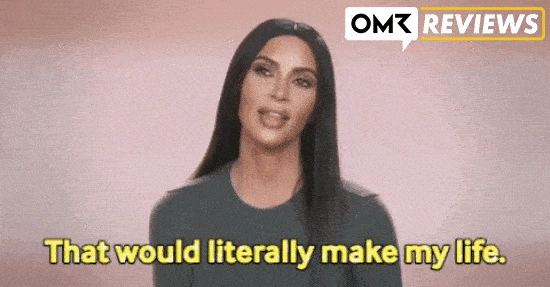
Instagram celebrates its 13th birthday this year, and over the past few years, the app has steadily evolved and gained new features. It has long ceased to be merely a platform where you only upload, edit or share photos or follow the lives of others.
Meanwhile, Instagram added some sizes and placement options – you can record Instagram stories, create Reels or videos or use Instagram shopping. Thus, the app offers a lot to keep you engaged.
Instagram profile picture dimensions and Instagram highlight covers
To help you keep track of the different Instagram sizes, we’ll introduce you to the current image and video dimensions, explain the minimum sizes and size limits, and what else to consider.
What is an Instagram profile picture?
The Instagram profile picture is a small photo of you displayed to other users when they are on your Instagram profile or see your posts. The profile picture shows users who the account owner is and creates a certain closeness to you through the photo.
What is an Instagram highlight cover?
Instagram stories can be saved as Instagram highlights so that your followers still have access to the recorded stories after 24 hours. With this feature, you can save your stories thematically to give additional value to your followers.
These Instagram highlights will be displayed in your profile feed above your posts feed in small circles. These circles are also called Instagram highlight covers.
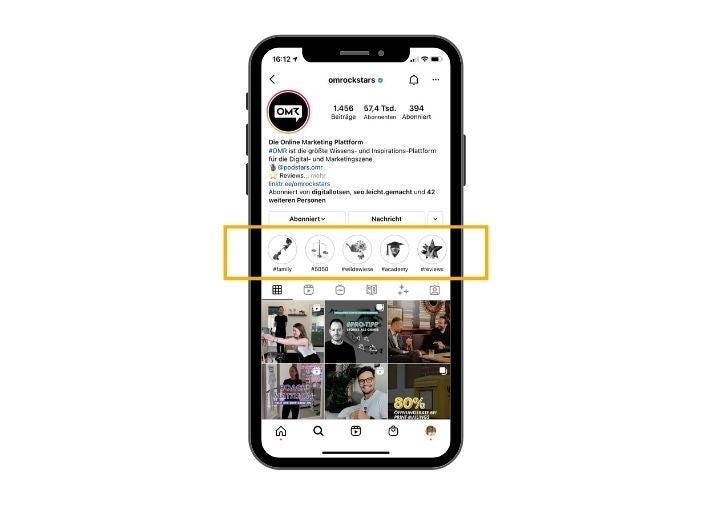
The framed circles are the OMR story highlights on our Instagram profile.
How big can the Instagram profile picture be?
Now that you know what the Instagram profile picture and Instagram highlight cover are, let’s talk about size. As in, how big can these two Instagram sizes be?
The ideal format has an aspect ratio of 1:1 and a recommended resolution of 1080 x 1080 pixels. Even though the Instagram profile picture format and the highlight cover are square, Instagram crops and displays them to appear round.
Instagram Story sizes
The Instagram story is a popular format for recording and posting short video sequences. A story lasts a maximum of 15 seconds, and you can record up to four Instagram stories at a time in the Instagram app.
If that’s not enough, you can record a video with the smartphone app and then have it cut into 15-second video sequences with a separate app (e.g., Long Story Cutter). You can then upload the video snippets to Instagram as a Story.
The Instagram Story format provides that your Instagram Stories will only be displayed on your profile for 24 hours, after which they will no longer be available to your followers. If you want your followers to have access to your Instagram stories for longer, then you can save them as Instagram highlights and sort them by topics.
In general, there are numerous options for designing the Instagram story format:
- Text
- Stickers
- GIFs
- Music
- Poll stickers
- Question Sticker
- Quiz Sticker
- Filter
Here is the key data for Instagram stories:
- Length: max. 15s per story (tip: one video can be divided into multiple stories)
- Aspect ratio: 9:16
- Format: 1080×1920 pixels
The Instagram story format is always full screen with an image size of 1080 x 1920 pixels. When shooting and designing your Instagram story, make sure that you leave some space at the top and bottom. Instagram uses this space for various things – for example, your profile picture and profile name, the three dots, and the cross to click away, are displayed at the top of the screen.
If you’re not that familiar with the Instagram story format yet, but would like to learn how to do it, check out our article Creating Instagram Stories for Beginners.
Instagram post sizes
Instagram posts used to have only one format – the square Instagram format. Now, however, there are other sizes available, which we would like to introduce to you briefly. While the width is 1080 pixels for all sizes, other dimensions vary.
These Instagram image sizes for posts exist:
- Square: 1080 x 1080 pixels
- Landscape: 1080 x 608 pixels
- Portrait: 1080 x 1350 pixels
When you’re in the profile overview, you’ll see that all Instagram posts are displayed squarely. However, this doesn’t mean you should only create and post square Instagram posts. On the contrary, we instead recommend using the portrait format because Instagram posts in portrait format take up more space in the feed than a square post and thus attract more attention.
However, what you should remember with portrait and landscape Instagram images is that you should place the essential elements in the center of the post because the top and bottom edges are no longer displayed in the profile overview.
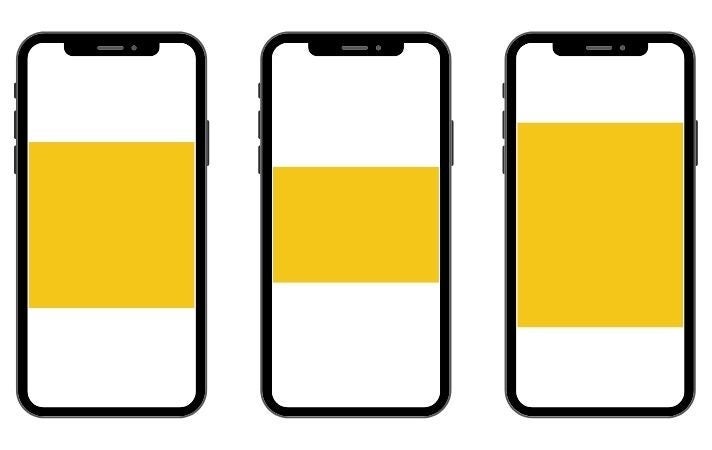
Instagram post sizes from left to right: square, landscape, and portrait.
The end of IGTV
IGTV was launched in 2018 and enabled Instagram users to publish videos of up to one hour by using the separate IGTV app. But the plan to become a competition to YouTube did not succeed, which is why IGTV was first introduced to the Instagram feed. Today both IGTV and the IGTV app are things of the past, and IGTV is now called Instagram video.
Instagram video sizes
Instagram video posts can be between 3 and 60 minutes long and should not exceed a file size of 3.6 GB. Instagram videos are shown in your profile and the Instagram feed.
For example, if you are live on Instagram and want to save your Instagram Live as a video on your profile, you can easily do that with the Instagram video format. If, for example, you were a guest on Instagram Live and would like to save this video on your profile, just press “Share Video” and follow the instructions. Alternatively, you can also share it from your live archive.
Now we have clarified the Instagram video format. But the critical information about Instagram TV format sizes still needs to be included.
These Instagram video sizes and size limits should be adhered to:
- Square: 1080 x 1080 pixels
- Horizontal (Landscape): 1080 x 608 pixels
- Portrait (Portrait): 1080 x 1350 pixels
- Size of the title image: 420 pixels x 654 pixels
- Size limit for videos with 10min length or shorter: 650 MB
- Size limit for videos up to 60min: 3.6 GB
Square or portrait videos are recommended for both Instagram and Facebook, as this is where the user experience is highest for users.
Instagram Reels sizes
The Instagram Reels format is still relatively new, released in the summer of 2020 and borrowed heavily from TikTok.
Instagram Reels are short video clips in portrait format, which can be either 15, 30, or 60 seconds long. The goal of the Reels is to entertain Instagram users and keep them in the app longer. The entertainment can be funny or educational.
To create Reels, you have four ways to make the short video clips:
- First, you upload a pre-recorded video from your smartphone library to Instagram.
- You create a new video with your own sound using the Reels feature.
- You create a new video using the Reels feature and use audio from Instagram’s audio library.
- You use the remix function to create your own reel (select a reel, click on the three dots, and then click on “Remix this reel”).
Instagram has provided various design options so that you can let off steam creatively with your Reels:
- Text
- Filter
- Audio
- Set timer (for hands-free filming)
- Transitions (using transition & alignment)
- Adjust speed for video & audio
- Instagram Reels design options
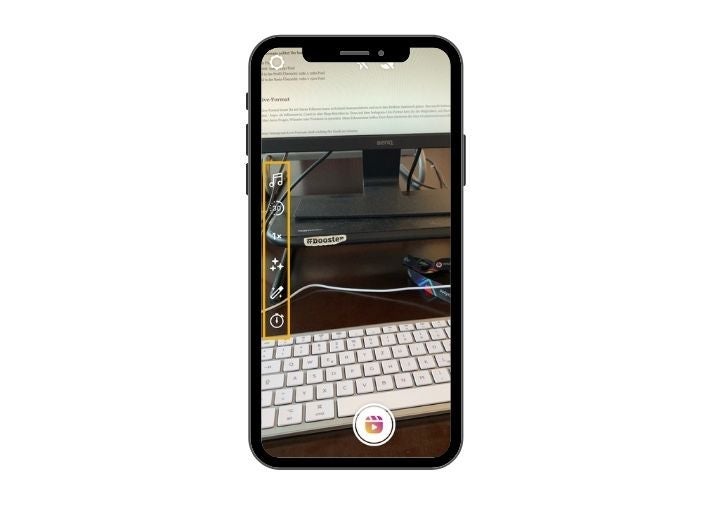
When you open the Reels feature on Instagram, you’ll see the Reels design options on the left side of the page.
Now that we’ve discussed the fun part let’s move on to the “technical” basics you should keep in mind regarding the Instagram Reels format. Generally, Reels are shot in full screen. However, they are not displayed in full in the news feed. For this reason, you should place everything essential, especially all text elements, in the center of Instagram Reels. The same applies to the Instagram Reels preview image, which you can add when uploading Reels.
You should know these Instagram Reels video sizes and size limits:
- Full screen: 1080 x 1920 pixels
- Portrait in news feed: 1080 x 1350 pixels
- Reels thumbnail in profile overview: 1080 x 1080 pixels
- Reels preview image in the Reels overview: 1080 x 1920 pixels
- Length: up to 60s
- Size limit: 4GB
Instagram Live sizes
With the Instagram Live format, you can communicate with your followers in real-time and thus enter into a direct exchange. Going live makes particular sense if you use Instagram to promote yourself – for example, as an influencer, coach, or store owner. In addition, the Instagram Live format allows you to talk directly to your target group (i.e., your potential customers) about their questions, wishes, or problems. These insights will, in turn, help you in your product development or online marketing.
You should know the following information about the Instagram Live format:
- Video size of the full screen: 1080 x 1920 pixels
- Length: up to 240min (4h) (before the update, the maximum length was 60min)
- Size limit: 4GB
In addition, Instagram Live format is also optimized for mobile devices, making it vertical and full-screen.
Instagram and Facebook ads
Besides all the Instagram sizes for your Instagram profile, you can, of course, also advertise on Instagram and Facebook. You’ve probably seen these ads on Instagram and Facebook many times – maybe you’ve even bought something through them.
We will show you an overview of all placement options. At first, the large amount seems overwhelming; therefore, we will introduce you to the most common placements of Instagram and Facebook ads – but keep in mind that there are also other types of ads (from the overview).
Tip: For beginners, it might be a good idea to let Meta automatically determine the placements.
Overview: placement options for Facebook and Instagram ads
You can place Facebook and Instagram ads in many different placements. Which placements are possible depends on the size of the visual, i.e., the image or video.
Placement options in Feed
- Facebook News Feed
- Instagram Feed
- Facebook Marketplace
- Facebook Video Feed
- The right column on Facebook
- Instagram Explore
- Instagram Shop
- Messenger inbox (formerly Facebook Messenger)
Placement options in Stories
- Facebook Stories
- Instagram Stories
- Messenger Stories
In-stream placements
- In-stream videos on Facebook
- In-stream videos on Instagram
- Instagram Reels
Placement options in search
- Facebook search results
Sending messages
- Messenger Sponsored Messages
In-article placements
Facebook Instant Articles
Placement opportunities in external apps
- Audience Network Native, Banner, and Interstitial Ads
- Rewarded videos in the Audience Network
Placement options on Oculus
- Feed in the Oculus mobile app
- Search results in the Oculus mobile app
Instagram Ads
For Instagram ads, you have two options on how to place them. Either via the “Highlight” button on your published Instagram post or the Meta Ads Manager (previously Facebook Ads Manager). In the Ads Manager, you can upload and use new ad images or video ads tailored to your target audience and your offer.
Furthermore, you have to define other elementary things for your Instagram ads. These include your campaign goal, your available campaign budget (either daily or total), the campaign runtime, your target audience, and the ad assets.
We recommend that you always create your Instagram ads via the meta ad manager and never via the “Highlight” button. This is because the “Highlight” button gives you little control over your campaign settings.
Below, we will introduce you to the most common Instagram ad types, including critical metrics.
Image ads in the Instagram feed
- JPG or PNG
- Aspect ratio 1:1
- Minimum image size 1080 x 1080 pixels
- Max. File size limit 30 MB
- Max. 125 characters for the primary text
- Max. 40 characters for the headline
- Max. 30 hashtags

Here’s what your image ads could look like on Instagram.
Video ads in the Instagram feed
- MP4, MOV, or GIF
- Aspect ratio 4:5
- Minimum image size 1080 x 1080 pixels
- Video length from 1 second to 60 minutes
- Max. File size of 250 MB
- Max. 125 characters for the primary text
- Max. 30 hashtags
- Video sound and video subtitles are recommended
Carousel ads in the Instagram feed
- 2-10 carousel cards consisting of images or videos, each with a link
- JPG or PNG, or MP4, MOV, or GIF
- Aspect ratio 1:1
- Minimum size 1080 x 1080 pixels
- Max. Image size limit of 30 MB or video file size of 4 GB
- Video length from 1 second to 2 minutes
- Max. 125 characters for the primary text
- Max. 30 hashtags
Facebook Ads
For Facebook ads, the same applies as for Instagram ads: never use the “Highlight” button, but always use the meta ad manager.
And again, we would like to introduce you to the most common Facebook Ads sizes briefly.
Image ads in the Facebook feed
- JPG or PNG
- Aspect ratio 1.91:1 to 1:1
- Minimum image size 1080 x 1080 pixels
- Max. File size 30 MB
- Max. 125 characters for the primary text
- Max. 40 characters for the headline
- Max. 30 hashtags
Video ads in the Facebook feed
- MP4, MOV, or GIF
- The aspect ratio is 1:1 for desktop & mobile devices or 4:5 for mobile devices only.
- Minimum image size 1080 x 1080 pixels
- Video length from 1 second to 241 minutes
- Max. File size of 4 GB
- Max. 125 characters for the primary text
- Max. 40 characters for caption
- Max. 30 hashtags
- Video sound and video subtitles are recommended
Carousel ads in the Facebook feed
- 2-10 carousel cards consisting of images or videos, each with a link
- JPG or PNG, or MP4, MOV or GIF
- Aspect ratio 1:1
- Minimum image size 1080 x 1080 pixels
- Max. Image file size of 30 MB or video file size of 4 GB
- Video length from 1 second to 240 minutes
- Max. 125 characters for the primary text
- Max. 40 characters for the headline
- Max. 20 characters for description
Useful tools for creating and planning various Instagram sizes
So far, you’ve learned a lot about the various Instagram sizes. So that you can also get into the implementation, we have a few social media tool suggestions for you. Because let’s face it, any social media strategy is easier to implement and track with the right tools. With these social media tools, it’s super easy to design and create your Instagram sizes graphically and pre-schedule your finished Instagram posts and have them posted automatically. Of course, you can also take advantage of your social media analysis, which you can track clearly and easily with the following tools.
Social media tools for creating Instagram posts
Social media tools for scheduling and publishing Instagram posts
- Hootsuite
- facelift
- Sprinklr
- AgoraPulse
- Facebook Creator Studio
- Later
- Planoly
- Tailwind
- Buffer
- Salesforce Social Studio
- Sprout Social
- Emplifi
- Swat.io
- Blog2Social
Social media tools for Instagram post analysis
- Hootsuite
- facelift
- Sprinklr
- AgoraPulse
- Fanpage Karma
- Buffer
- Salesforce Social Studio
- Sprout Social
- Emplifi
- Swat.io
- Falcon.io
If you want to know more about each social media tool or read customer reviews, click the link or check out our OMR Reviews software reviews platform.
























